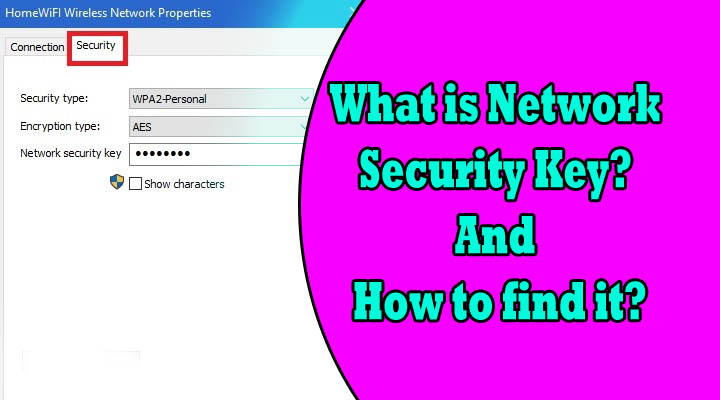What is Network Security Key? How To Find Network Security Key?
Hey, in this article I will give you the information about the network security key. Many times you require the network security key to connect with your WIFI. But some times you got forget the key. So in this article I will tell you exactly what network security key is? and how to find it?
And the question about what is network security key is generally asked in USA (united states of america).
Also Read:- {How To Hack Instagram Account}
What is network security key?
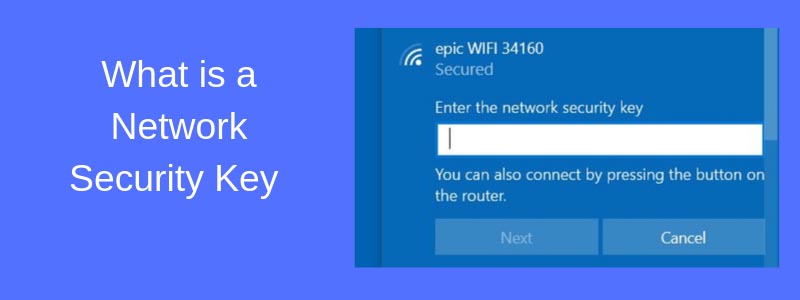
Network security key is just basically a password or you can call passphrase in the form of digital sign or you can call a simple text. It is basically a password used to make a secure connection between the user router and the entire network.
These keys always prevent your network to get unauthorized access and to secure your your data from getting stolen.
Just like this security key to secure yourself in arm legal countries you can visit the link sspfirearms for your purpose.
General security key is different from network security key, security keys are used in our daily life in the ways like social passwords, Hotspot password, OTPs (one time passwords) and various other types of passwords.
Also Read:-{Best game making software}
How to find security key on Windows, Mac, Android?
How to find network security key on windows?
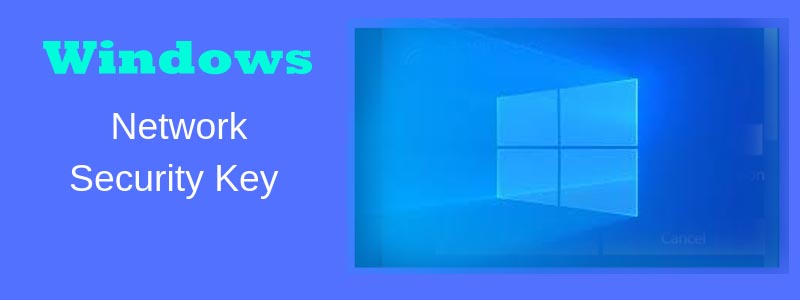
The network security key is the stored password of your wifi in your PC or laptop having windows as operating system.
1. Go to settings page of your computer from the start menu ‘OR’ click on start menu and select the option of network connections.

2. Select or click on network sharing center option on the second last option on settings page
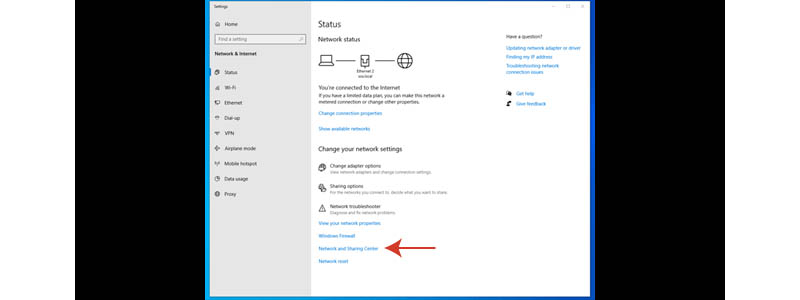
3. Click on the SSID or name of your WiFi you are connected to..

4. Select and click on wireless properties option available on the available dialog box.
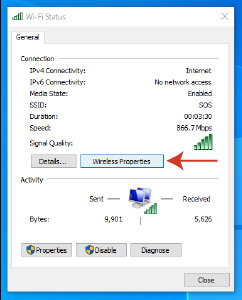
5. Now, click on the security tab available near to the connections tab on the dialog box.

6. Then select and get a tick mark on the show characters check box
7. After you will select the check box your network security key will be shown there.
If you want to buy antivirus software and want any reviews about them follow the link Best antivirus reviews.
Finding Network security key on MAC
Also Read:-{How to secure your laptop}
Also Read:-{Best Gaming PC under 1000$}
1. Click on the top right corner on the search icon.

2. Search the thing “keychain access”.

3. When the keychain access window appears click on the SSID, so called name of your wifi.

4. Select or click on the check box of show password.
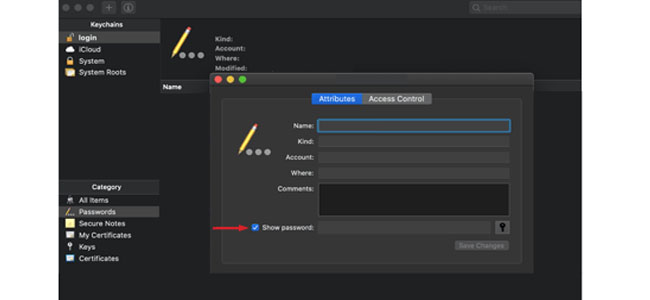
5. Enter your MAC lock password to see your network security key in your MAC OS.
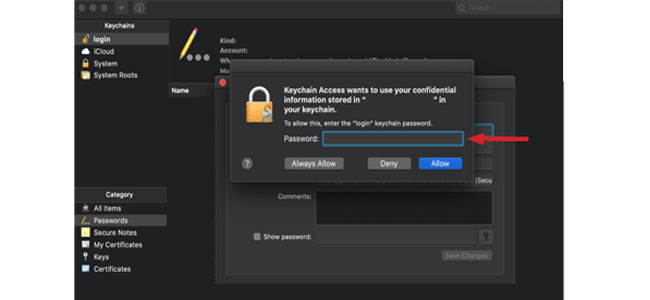
Get Network security key on android?
To get this you must root your android phone if you are using a samsung phone and if you are using a chinese phone then there is a trick to it.
Non-Chinese phones (Samsung, Micromax)
- In Non – chinese phones root will be strictly required without it you can’t get your security key or wifi password.
- Use king root to root your phone in just one click.
- Download an app called aerodump or WPS connect on your phone.
- Open the app and find the option called stored or saved passwords on the main screen (you can find on the top right corner of app in the three parallel lines.
- Now search for the name or the SSID of your WIFI of which you want your network security key.
Chinese Phones (Vivo, Oppo, MI)
- On these types of phones Root is not required to see the key or password of wifi but just a steps are required for it.
- Get connected to the wifi or hotspot to which you want the key.
- Go to the WiFi menu and tap on the connected wifi network.
- You will see that there is a QR code pop up.
- Screen shot the QR code on your phone or save it in the forms of image in your phone.
- Now download the QR code scanner and scan that code to get your key.
How to keep a strong security key?
By keeping a strong security you can avoid almost half of your digital network attacks and your data will be secured.
- Always keep passphrase not a password for example rather then keeping a password “john23355” you can keep “johnis100%bestthenme”.
- Always use numbers, uppercase and special characters in your password.
- Your password or passphrase must be longer then 10 characters.
- You must not use same password in many websites because many websites are valneurable.
How to make your network secured?
To make your network secured and to prevent hacking in it you can follow the steps to secure your network.
- Use fire walls and antivirus software to prevent the installation of virus in your phone or your PC.
- Never click on anonymous links and don’t download anonymous apps because they can install a virus in your network by using your phone or PC. Means if just your phone get hacked then whole network will get hacked.
- You must never connect to open WIFI networks there can be hackers on it.
- Software refreshes are utilized to fix newfound security holes. At the point when you push off refreshing your security software, you leave yourself open to a digital lawbreakers abusing these security holes to hack into your records and take your own information.
- On the off chance that you can, empower auto-reports on your security software and timetable any updates for late around evening time when you’re not utilizing your PC. This will guarantee that regardless of whether you neglect to physically finish an update, it will even now happen notwithstanding.
Types of network security Protocols.

Wired Equivalent Privacy (WEP)
WEP was created by the Wi-Fi Alliance in the last part of the 1990s. It was the first encryption calculation created for the 802.11 norm, and it had one essential objective – to keep programmers from getting to any information that was sent. Sadly, by 2001, cybersecurity specialists had discovered a few defects in the calculation’s security.
Wi-Fi Protected Access (WPA)
When the imperfections were found, and unveiled, in WEP the cycle to make another wireless convention was begun. Notwithstanding, it takes some effort to compose a substitution. To guarantee that wireless network clients actually had assurance, the Wi-Fi Alliance delivered WPA as an impermanent substitution in 2003. This gave the Institute of Electrical and Electronics Engineers Inc. (IEEE) time to make a practical trade for WEP.
Wi-Fi Protected Access 2 (WPA2)
The swap for the break WPA, the IEEE delivered WPA2 in 2004. There are still some security weaknesses with WPA2, yet it is as yet thought to be one of the most secure wireless network conventions accessible for individual and business use.
What is SSID of a network?

SSID is just a network name of your router. SSID is used to give a separate identity to the wifi within a range of any particular area.
You can say the name appearing on your WIFI network settings is a SSID.
So, normally the name of your WIFI or hotspot is called the SSID of a network.
Conclusion:-
In this post I have Given information about many things.
About network security key…
I have explained about the network security on windows.
Also I have told you how to find the network security key on different OS like….
- How to find network security key on windows.
- Get network security key on android phone.
- Finding network security key on MAC.
- Also after that I have told you about the wireless network and normal network security.
- How to keep a strong network security key?
- Best methods to secure your network and devices.
- Types of network security protocols